
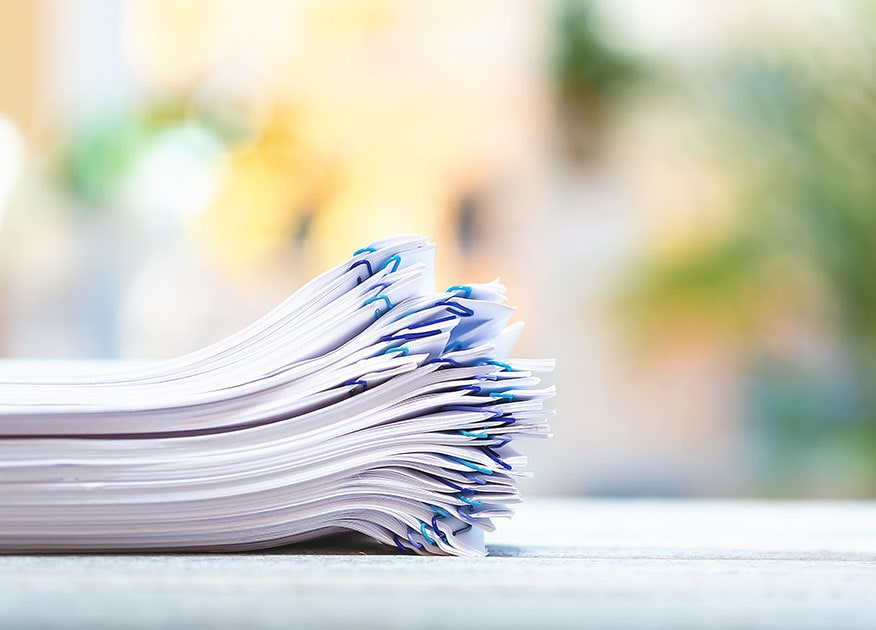
Why go paper-free with eStatements?
Easy and convenient access
View current and past statements online – anytime, anywhere.
Extra layer of security
Enjoy a level of security paper statements can’t provide.
Less clutter and hassle
Paperless statements make it even easier to keep track of your account and help you stay organized.

