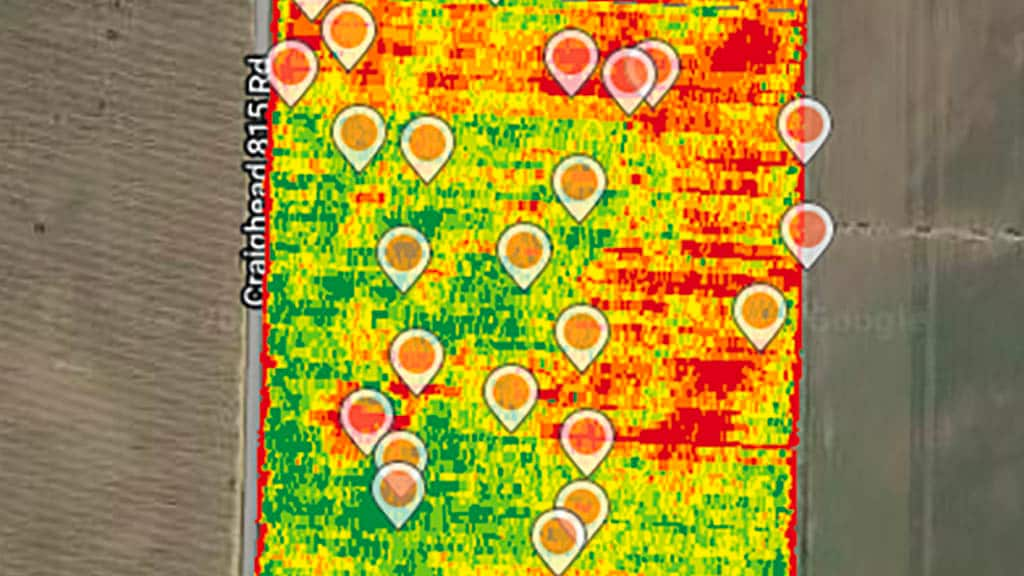Cotton Connectivity

More data. More connectivity.
More cotton harvest success.
Are you recording your cotton harvest data in your John Deere Operations Center™ account? Setting up your CP770 or CS770 harvester to record data is easy using a Generation 4 or G5 display. By collecting harvest data, you can make data-driven agronomic and business decisions that lead to improved quality, more efficiencies, and higher yields and profitability.
Instant Harvest Data Access
Get field, crop, and machine information anytime, anywhere, with the Operations Center mobile app.
Document and Analyze
Track yields and varieties from field to field and share detailed yield maps with your trusted advisors.
Traceability Grows Profitability
Capture, analyze, and share individual module data with Harvest Identification, Cotton Pro.
Get Credit for Your Sustainability
Use Operations Center to automatically enter data for enrollment in the U.S. Cotton Trust Protocol and similar programs.
Need help setting up your harvester? Start Here.
How to set up your cotton harvester
This video will not only walk you through a complete work setup, it'll also show you how to navigate the cotton features in your display. You'll see how to:
- Create Client, Farm, and Field for each working area
- Review and define equipment configuration and row spacing
- Define work details like operator, variety, gin location and producer ID
How to calibrate for high-quality yield data
To ensure accurate yield data is recorded during harvest, it's important to make sure your sensors are calibrated. This video tells you when you need to perform important calibrations and how to do them, including:
- Yield Calibration
- Moisture Sensor Calibration
- Round Module Calibration
How to activate your free JDLink™ connected service
JDLink connects your machines for fast data transfer regardless of equipment brand or age. It's a free service to help you:
- Stream machine and field data in Operations Center
- Enable machine-to machine communication and remote support from your dealer
- Track and document agronomic data with your Generation 4 or G5 display
More and more, data is powering your farm. And Deere is doing everything we can to help you protect and securely leverage it in your display, your Operations Center account, and with your dealer — so you can make smarter, faster decisions. For more details visit Deere.com/Trust.