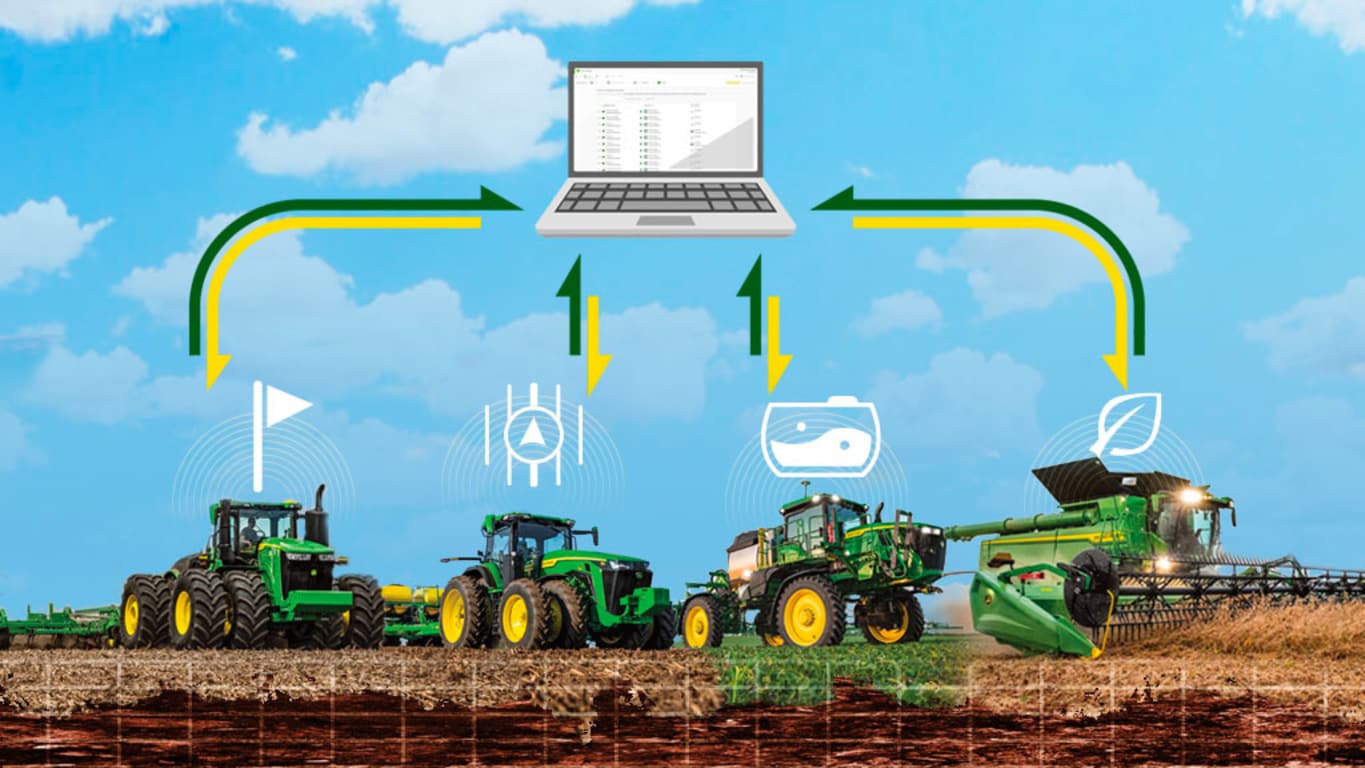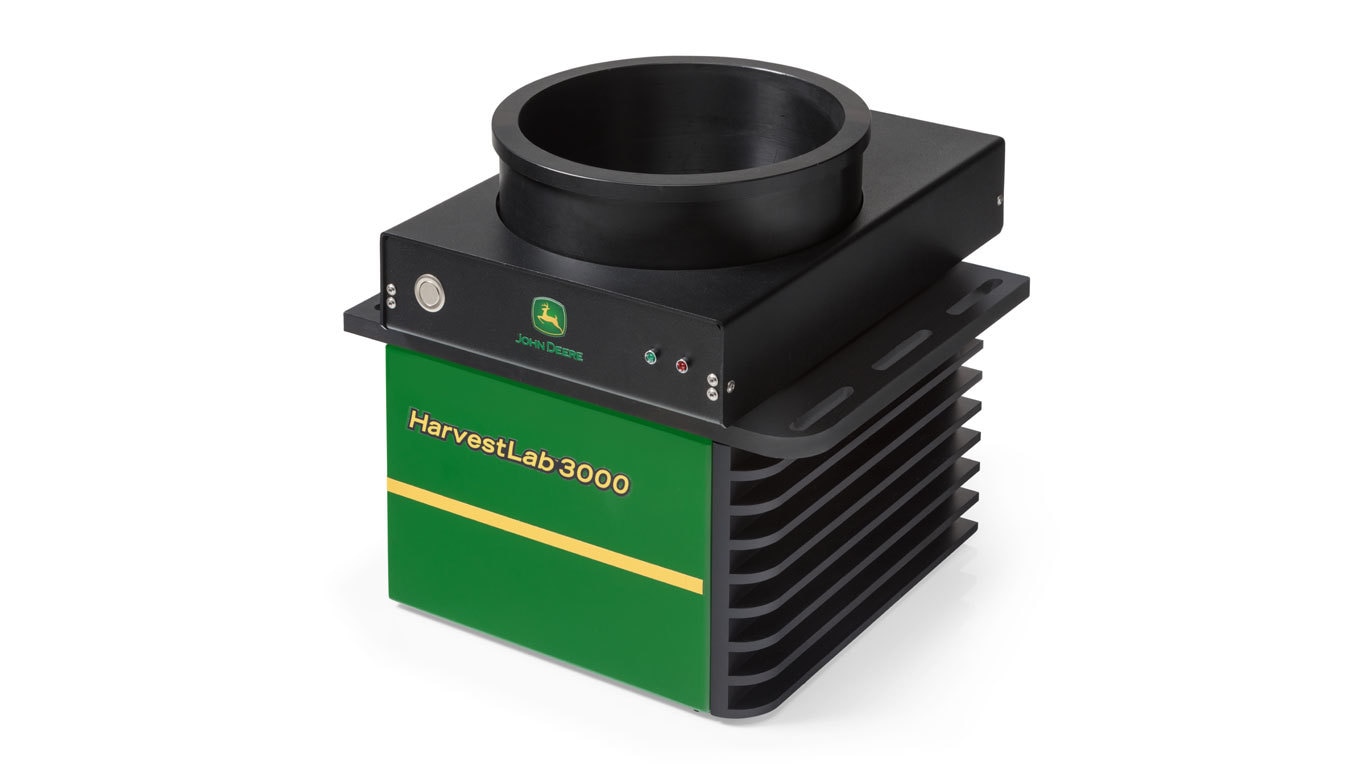For equipment big, small, green and yellow, get the information you need when you need it on Equipment Mobile
For equipment big, small, green and yellow, get the information you need when you need it on Equipment Mobile
The popular Equipment Mobile app is a great tool for any size and type of operation. Keep your equipment ready to go with important details in the app such as maintenance information and instructions, parts information specific to your equipment, and other specifics that are vital to machine health and performance.
Whether you mow lawns, plant fields, clear brush, bale hay, build houses, or roads, you have key information readily available when you need it such as:
- Make, type, model year, serial number
- Parts information and catalog specific to your serial number
- Operator’s manuals
- Maintenance information and instructions
- Safety instructions
- Bar code scanner to add more equipment with your smartphone
For machines with JDLink™ connection, access these key equipment details and features such as:
- Engine hours
- Fuel and DEF level (when equipped)
- Pairings of JDLink modems, StarFire™ receivers, and John Deere displays
- Sync equipment information to Operations Center and Equipment Mobile for remote fleet management and maintenance
- Remotely send controller software updates to compatible machines (modem and Gen 4 or G5 Display required, only available in US and Canada)
Learn more on additional connectivity capabilities that JDLink Modems can provide such as valuable location information, machine performance metrics, and health data.
 Key information on your smartphone any time anywhere
Key information on your smartphone any time anywhere
Find right parts the first time
It is very important to get the right parts the first time. When you load your equipment list, you have parts information specific to your serial number in Equipment Mobile. This is helpful to you and your John Deere dealer as some parts can vary by serial number range for a given model. With Equipment Mobile, you can get the right parts the first time.
 Use Equipment Mobile to find the right parts
Use Equipment Mobile to find the right parts
Factory Maintenance Plan Tracking and Auto Assigned Plans
The maintenance features that have been in Operations Center are now in the palm of your hand with Equipment Mobile. With simplified maintenance plan setup, proactive maintenance capabilities, and enhanced communication channels between dealers, technicians, and customers, Equipment Mobile helps ensure that your John Deere equipment is always primed for action.
 Maintenance tracking
Maintenance tracking
Benefits:
- Easily assign factory-recommended plans with hour-based intervals to your equipment.
- Majority of model year 15+ 1-6 series tractors, riding lawn mowers, compact and mid-size loaders will have the factory-recommended maintenance plans automatically assigned when equipment is added to your organization.
- View past due and upcoming maintenance intervals by individual machine.
- Log completed maintenance with task-level details and document notes.
- View maintenance history.
- Look up and view interval associated parts.
- Keep notes to track the important details.
View Maintenance with Equipment Mobile in Help Documentation to understand how to add a factory maintenance plan and to see an example of an automatically assigned maintenance plan.
More features for your farming needs
Equipment Mobile includes many features geared toward everyday use on the farm. Key tools that producers have come to love include:
With Equipment Mobile you can review Gen 4 CommandCenter™ display and GreenStar™ 3 2630 display on-screen help guides, setup information for StarFire 3000, 6000, and 7000 receivers, and a variety of AutoTrac™ guidance information.
Equipment Mobile also provides tools for JDLink modems such as:
- Connecting your machine to a wireless network
- Connecting other wireless devices to your machine
- Troubleshooting data transfer issues (Modular Telematic Gateway / MTG diagnostic)
All this is available in ONE mobile app, Equipment Mobile. There is no need for multiple mobile apps if you previously used EquipmentPlus, TractorPlus™, GoHarvest™, SeedPlus™, GoBale™, GoCotton, GoChop, PlanterPlus™, ApplyPlus™, GoCane, GoTill, or SolutionsPlus.
Helpful resources
To download the FREE Equipment Mobile app, visit your favorite app store or scan the following QR code:
Any size and type of operation will appreciate the features in the Equipment Mobile application. Use the link for help documentation about the application.
A John Deere account is needed to use the Equipment Mobile app. Here’s a great overview of how to do it: How To Create A John Deere Account | John Deere (youtube.com). You simply need to create one John Deere account to access Equipment Mobile. If you already have a John Deere account set up for Operations Center you can login to Equipment Mobile with the same username and password.
Scan this QR code to get started with your John Deere account:
Here is a great overview to help explain what is the right digital tool for each type of customer: Right digital tool, right user (deere.com)