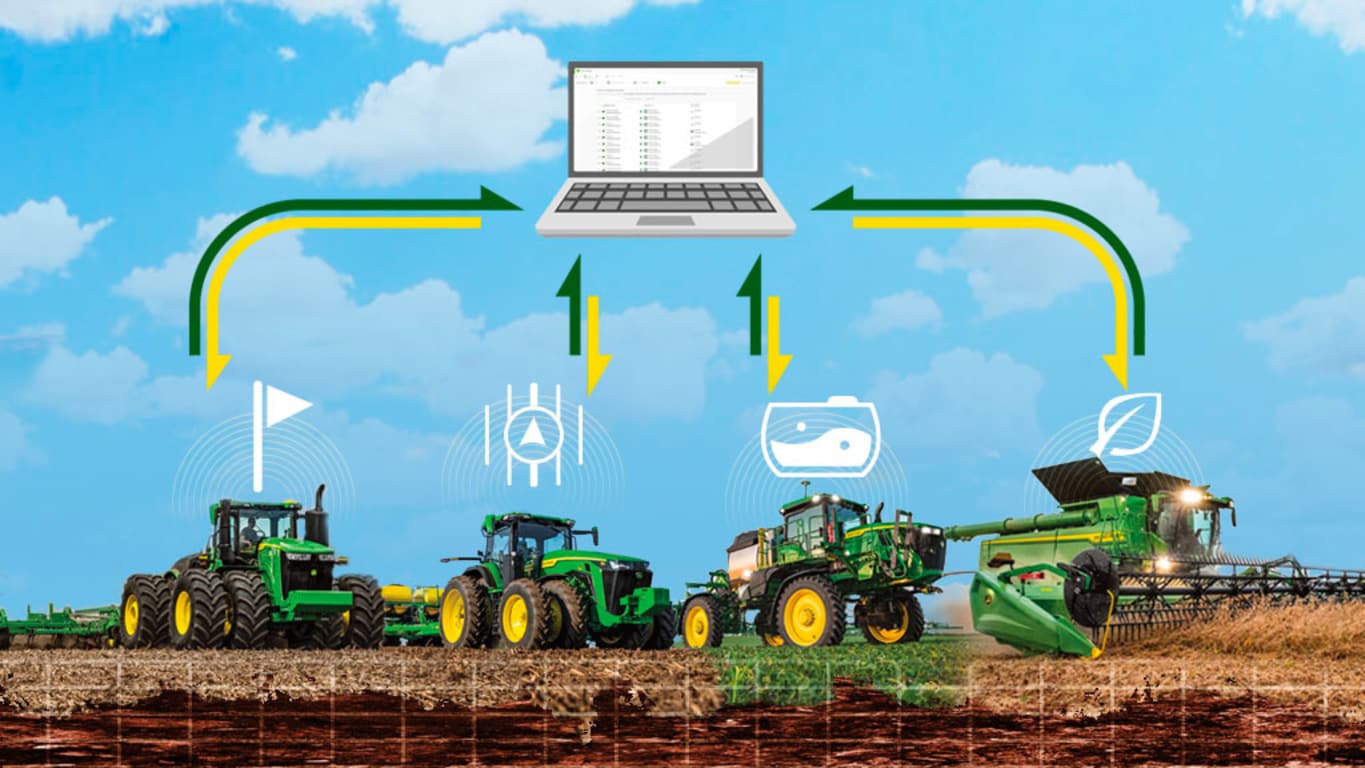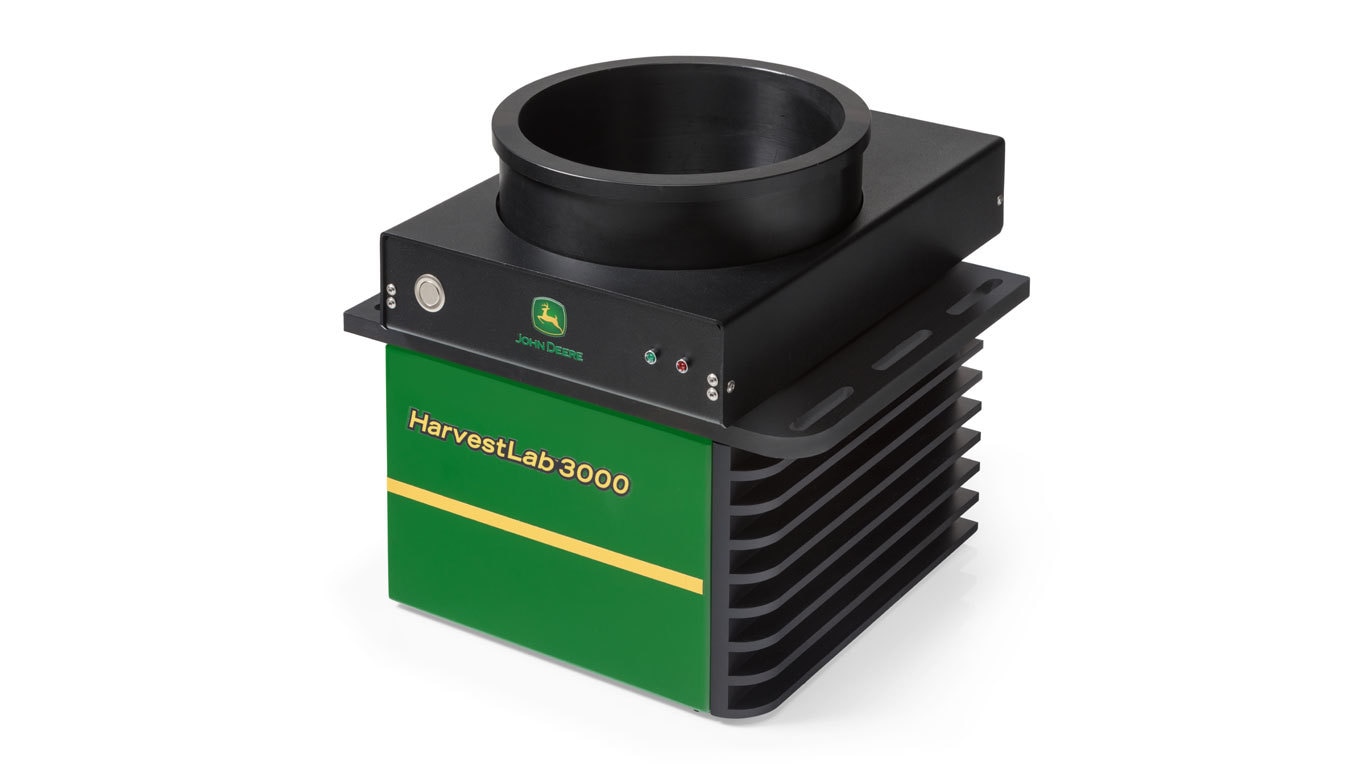A John Deere account brings value to all customers, any size and type of operation, with any size, age, color of equipment
A John Deere account brings value to all customers, any size and type of operation, with any size, age, color of equipment
In a few easy steps, you can easily create a John Deere account and get confidence, control, and peace of mind that your equipment stays up and running, is ready when you are, and have information from John Deere and your dealer so you make informed decisions. You will have access to:
- Online tools, equipment and financial services tailored to your operation
- Parts and service information for your equipment specific to the serial number
- Recalls, warranty information, operator manuals, links to acquire technical publications
- Anytime and anywhere management with JDLink™ on connected equipment
- Machine data and health alerts for connected equipment
- Remote assistance for connected equipment when you partner with your John Deere dealer
Creating a John Deere account
A John Deere account can be used to access all the online tools, services, and mobile applications that John Deere has to offer. You can start your account in John Deere applications such as:
- Operations Center web and mobile – for operations such as agriculture, construction and forestry, fleet management
- John Deere Financial
- Equipment Mobile application – a great mobile app for any type of equipment use
- Deere.com (available in certain countries)
There are only a few steps to create an account with your personal computer or mobile device web browser:
- Enter your information and create a username and password
- Name your organization and accept terms
- For personal use equipment, look at your "organization" as a container where your equipment data is stored, which you would access with your private username and password.
- Add your equipment. Scan serial number barcode when using your mobile device.
- Select your John Deere dealer
 Customer account creation. Some images are cropped or omitted due to space.
Customer account creation. Some images are cropped or omitted due to space.
At step 3 when you tell us about your equipment, you have the option to select "Automatically Activate JDLink Connectivity". This allows JDLink connectivity to be turned on for all future compatible equipment transferred into your account by your John Deere dealer without any additional action needed by you.
You can select this option whether you add equipment now or later. You get a seamless connection experience when you receive your connected John Deere equipment. The option is preselected in all countries where allowed.
A JDLink modem is required to have a JDLink connection. You need only to purchase the modem, if your equipment does not already have a modem. There is NO cost or subscription for the connection service.
 Web and mobile-web view of Automatically Activate JDLink Connectivity
Web and mobile-web view of Automatically Activate JDLink Connectivity
Current John Deere account holders
Existing account holders who have, for example, only a username and password will be prompted to enter any missing items the next time they sign in.
Personalized account invitation from your John Deere dealer
Your John Deere dealer can make it even easier to get access and value from all of John Deere’s online tools and services. A personalized invitation can be sent from the dealer with much of the account information already included. Then in a few easy steps you review the information for accuracy, make changes if needed, create your own username and password, accept terms, and confirm the account.
Online Help Documentation
Do you want a team member or family member to have access to your equipment list and data? Send them a staff invitation. This can be done in the Team tool in Operations Center.
- Here is a link to online help that explains how to do it in Team: https://onlinesupport.deere.com/property-center-65eab980/setup-ccc0c23f/team-9ddb25ba/what-is-team-and-how-can-i-use-it-695f1382
- This online help explains how to add staff to your account in Operations Center mobile: https://onlinesupport.deere.com/operations-center-7f4abdfc/mobile-aa3f446c/operations-center-mobile-2c2ca671/adding-and-viewing-staff-or-partners-in-operations-center-mobile-e0086e29
For online help for anything pertaining to account creation, the John Deere Operation Center™ web and mobile and, Equipment Mobile application:
John Deere Operations Center how-to video playlist
The following link is a playlist of videos that describes how to use many of the tools and resources within the John Deere Operations Center
- https://www.YouTube.com/playlist?list=PL1KGsSJ4CWk6Ie1nD7AytQC1HA-uFF0pl
 Unlock value with your John Deere account whether your equipment is new or used, big or small, yellow, green, or another color
Unlock value with your John Deere account whether your equipment is new or used, big or small, yellow, green, or another color