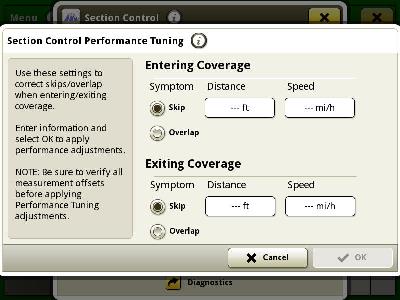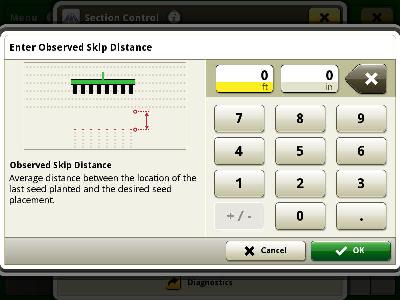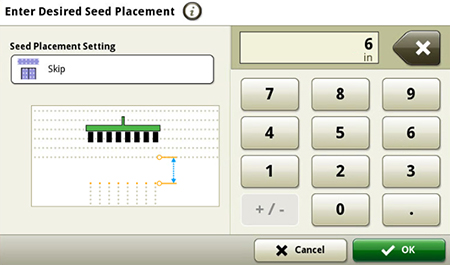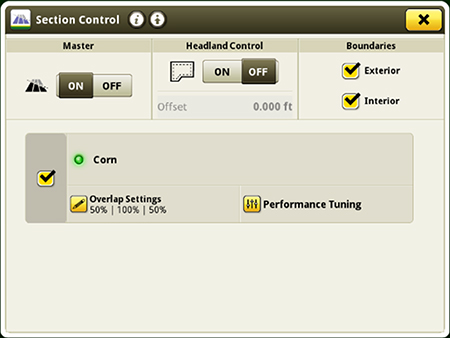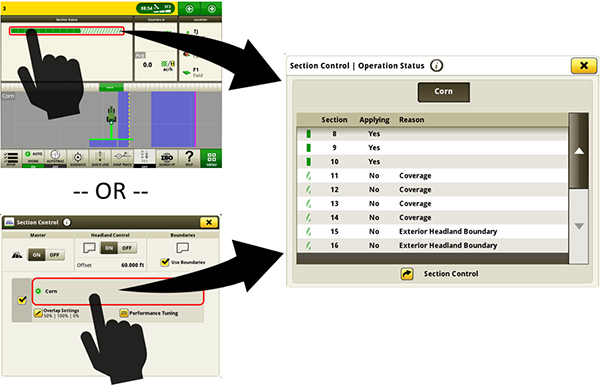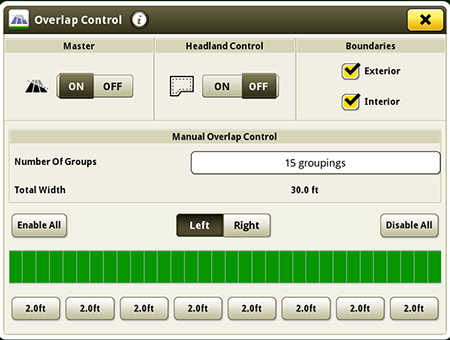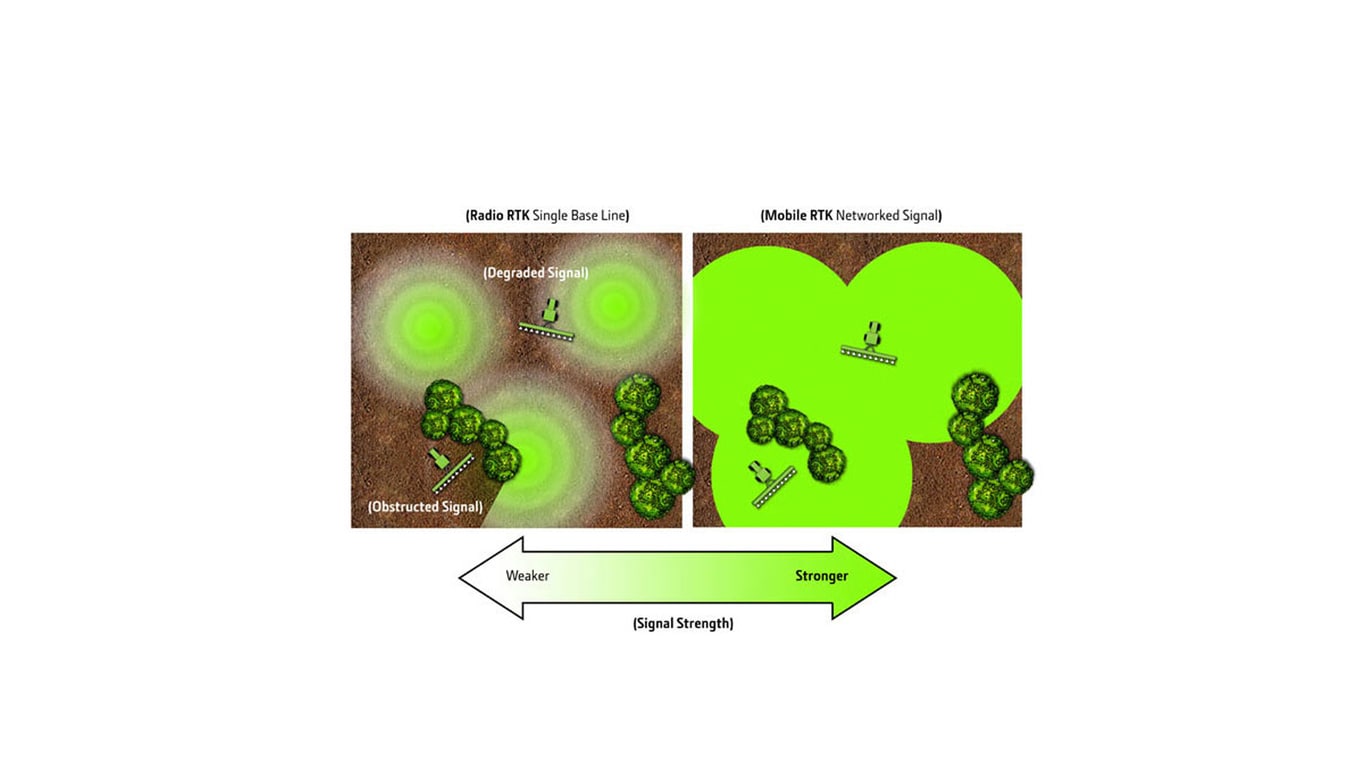Get the best use of Section Control with performance tuning, which enables you to tune the planter mechanical delay on and off times so seed is placed at the intersection of two perpendicular passes. Correct skips and overlaps during entry and exit by setting the appropriate on/off time adjustments when entering distances and operating speed in the Section Control application. The application then makes the necessary changes to the system.
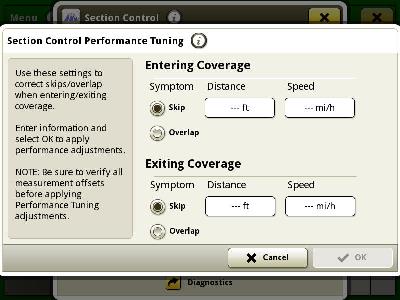 Enter distance and speed information for tuning
Enter distance and speed information for tuning
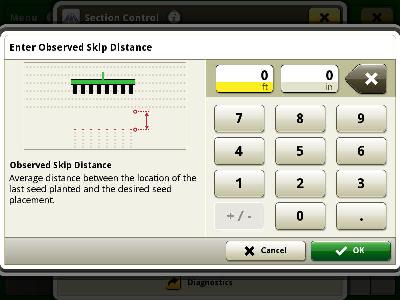 Entering observed skips allows Section Control to adjust
Entering observed skips allows Section Control to adjust
Once the system has been tuned, you can visualize the mechanical delay turn on/off times so that driving performance can be seen and better understood. For example, if there are acceleration changes when coming into or out of coverage, it can impact the look-ahead times to properly turn the seeder on or off, which can lead to more overlap or gaps in seed coverage. This additional visualization provides feedback to the operator on how the system is functioning and when the planter is turning on or off.
 Visualize performance when entering coverage
Visualize performance when entering coverage
 Gain feedback on how the system is functioning
Gain feedback on how the system is functioning
In addition to tuning, plant-to-row functionality enhances your field performance by allowing you to customize the in-line skip or overlap observed at the intersection of a perpendicular planting pass. Default Performance Tuning settings command the planters mechanical delay times to place seed at the intersection of the last outer headland row, but skip or overlap settings can be customized to meet the specific needs of your operation. For example, producers who want a 15.2-cm (6-in.) skip to allow the corn head snout to pass between rows would set a 15.2-cm (6-in.) skip within the Seed Placement Settings.
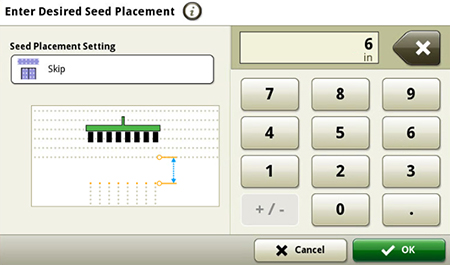 Seed Placement Settings of plant to row (default), skip or overlap
Seed Placement Settings of plant to row (default), skip or overlap
Section Control is also capable of preventing application of inputs outside of a field boundary, inside an interior field boundary, or outside of a headland boundary.
- Enabling headlands allows operators to plant the headlands after the interior of the field has been planted.
- Turning boundaries off provides operators with the flexibility to apply product outside of the field boundary while continuing to use the boundary for field totals, documentation, or field location.
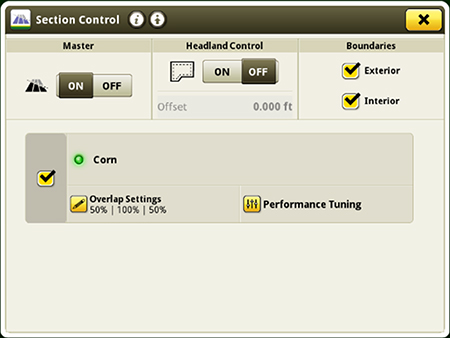 Section Control boundary settings in the display
Section Control boundary settings in the display