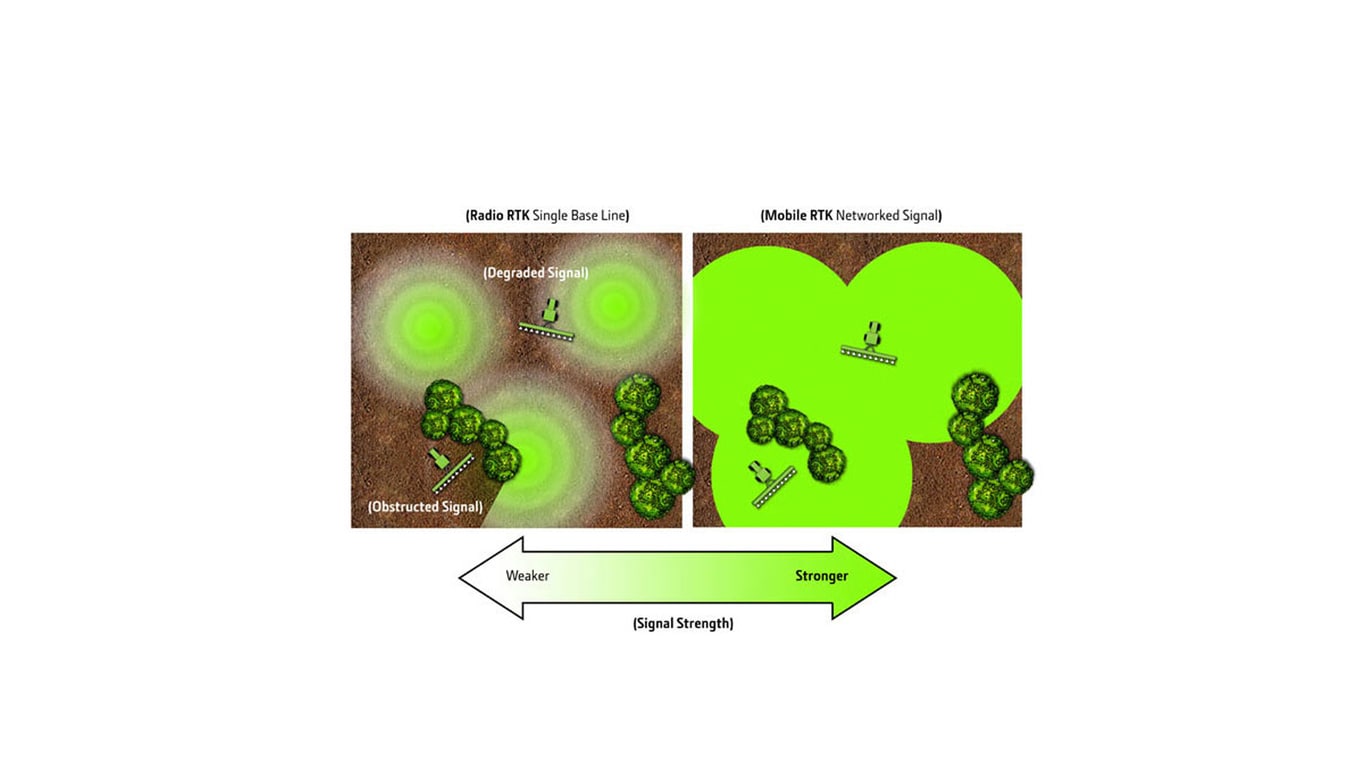The G5Plus Universal Display allows you to bring your operation to the next level of efficiency through the following features:
- Enhanced data merging functionalities to increase on-board/off-board flexibility
- Improved data capturing capabilities to more precisely map and operate section control
- Precise application of multiple products simultaneously with individual coverage maps and application points
- Setup and startup operations easily with improved display navigation
 G5Plus Universal Display
G5Plus Universal Display
Take advantage of the following features offered by the G5Plus Universal Display:
Status Center
 Status center
Status center
- Gather important information such as global positioning system (GPS), signal strength, and notifications.
Machine Settings tab
 Machine Settings
Machine Settings
- View and edit maintenance and calibrations
System tab
 System tab
System tab
The System tab allows the user to view and edit:
- Date and time
- Diagnostics center
- Display and sound
- File Manager
- Language and units
- Software Manager
- Users and access
Operator's Manual
 Access the latest operator’s manual on the display
Access the latest operator’s manual on the display
Stay up to date on the latest G5 features and enhancements with the G5 Operator’s Manual at the user’s fingertips. With each bundle update, the G5 display automatically receives the latest G5 Operator’s Manual which means less time locating a paper copy and ensuring the most up-to-date information is always available.
Language and units
 Switch between active and alternate language in the display
Switch between active and alternate language in the display
Easily switch between languages with the option to set the active and alternate language. Configure the shortcut bar to include the language toggle allows different individuals to easily switch the display between languages.
Users and access
Users and access allow the owner or manager to lock out certain functions to prevent operators from accessing or changing settings. Lock-out functions are managed with a defined pin for the administrator.
The G5 Universal Display can be set to one of two profiles, administrator or operator. The administrator profile is always set to the full access group. This group allows unlimited access to all the features and can lock and unlock features in the operator profile.
Applications
 Applications
Applications
The Applications tab allows the user to view and edit:
- AutoTrac guidance system
- Calculator
- Equipment manager
- Fields and boundaries
- Help tool
- ISOBUS tasks
- ISOBUS VT
- Layout Manager
- Mapping
- Original GreenStar™ Monitor
- Remote access
- Section Control
- Settings Manager
- StarFire™ receiver
- Video
- Work Monitor
- Work setup
- Work totals
Layout Manager
 Layout Manager selection page
Layout Manager selection page
 Layout Manager application
Layout Manager application
- Easily create page views that meet user needs and that are also equipped with default run pages.
Work Monitor
 Work Monitor page
Work Monitor page
- The Work Monitor application displays performance information about the task being performed by the machine.
- You are shown averages, totals, and productivity of the machine, such as area worked, average working speed, and fuel usage.
- Work setup places the settings needed to properly setup features such as AutoTrac, Documentation, and Section Control in a single location. Settings include:
- Client, farm, and field
- Crop type
- Machine and implement dimensions
- Variety/hybrid and planting/seeding rates
- Variable rate prescriptions
- Product and application rates
- Application rates through the implement screens
Video capability
The video application on G5 and Gen4 displays has been redesigned to improve user interface and prepare for future enhancements. Features include the ability to name and configure cameras for viewing and scanning.
- Machines equipped with a G5 CommandCenter, G5Plus CommandCenter™ and G5Plus Universal are equipped with four analog video inputs. G5 Universal is equipped with one analog video input.
- You can set a variety of triggers. With each trigger, the image appears on the display.
Flags
 View of run page with flag options
View of run page with flag options
- Mark areas in the field that need special attention such as rocks, tile lines, or weed pressure.
- Flags previously recorded on the G5 or GreenStar™ 3 2630 Display can be transferred between monitors.