- Setup and manage your critical farm operations
- Plan work to reduce errors and gain efficiencies
- Monitor job quality and productivity in near real time
- Analyze this season’s results to improve next season’s crops
Trusted connected software companies to help you do more.
Securely sharing data helps you get the most of your connections. John Deere Operations Center™ makes it easy to manage these connections.
From soil, water, and crop management to prescription creation and remote imagery, you’ll find the connected software company you need to customize your operation. Best of all, you can preview your selection before you connect and easily manage your connections anytime.
Login to view full details about all connected partners in Operations Center